The parking lot elevator at Terryberry Branch is not working. Members will need to use the accessible ramp at the Mohawk entrance and the inner elevator. We're working to get it fixed quickly.
Please note that the audio volume levels on our public computers are having issues. The estimated time of disruption is unknown at this time. Thank you for your patience.
As the 1st floor renovation wraps up, the Sherwood Branch will be closed on Thursday, June 5, to reset the spaces. Service hours will resume on Friday, June 6. Thank you for your patience.
Concession Branch's children's department will be closed on the morning of Monday, June 2nd for minor repairs. We apologize for the inconvenience.
The accessibility ramp at Mount Hope Branch is damaged. The handrail is not available. The ramp will not be available while being repaired. We aim to fix it quickly.
All HPL Branches are closed on Friday May 30 for Staff Development. Bookmobile is off the road and Extended Access is not available. HPL's online card registration, catalogue and eResources are not available until 5pm due to scheduled maintenance. All branches reopen Saturday May 31.
Due to the ongoing roof repair project, noise and parking disruptions are expected to continue until the end of June. Thank you for your patience.
Until Saturday May 31, the Ancaster Branch is temporarily relocated to the Ancaster Rotary Centre, 385 Jerseyville Road West, Ancaster. The Wilson Street branch is closed for a roof and HVAC replacement and is expected to reopen on Monday June 2 at 9am.
The digital microfilm machines at Central Library are not working. A single analog machine is available, but it doesn't print. We aim to have the digital devices repaired as soon as possible. We apologize for the inconvenience.
Please be aware of online phishing attempts impersonating Hamilton Public Library and Library Staff. HPL does not solicit paid freelance opportunities through social media or other messaging applications. HPL does not request personal or banking information through social media or require financial compensation when reviewing job applications. Please report phishing schemes to communications@hpl.ca. If you think you are a victim of fraud, please call the Canadian Anti-Fraud Centre at 1-888-495-8501.
Makerspace Guidelines
Makerspaces are available for Hamilton Public Library members who meet the following requirements:
- A Hamilton Public Library card in good standing. Learn how to get a library card.
- Valid photo ID (e.g. Ontario ID, Driver's License, Student ID, etc.).
- 14 years of age and older. Users under 14 must be accompanied by a parent or guardian at all times and the parent or guardian will be considered the main user.
- A completed Makerspace Waiver.
- Anyone using Sound Studio, Game Room and Photo/Video Studio (Green Room) is required to show their Hamilton Public Library card and/or another piece of ID to Makerspace Staff before entering the room.
Guidelines:
- Users must adhere to these guidelines as well as the following Hamilton Public Library policies:
- Reservations can be made online, by phone or in person:
- Same day requests must be done by phone or in person.
- Request up to one week in advance.
- Book in advance 3 times per week. (For 3D prints, this is equivalent to 12 hours of printing per week.)
- Reservation up to three hours for Media Studios and two hours for all other equipment or rooms.
- Reservations will be held for 10 minutes after the scheduled start time.
- Library staff are available for limited assistance. Staff are not experts; however, they will assist as much as they can and both staff and users can learn together. Members who need extra help are encouraged to book an appointment for one on one assistance.
- The individual who reserves the computer and equipment will be considered the primary user and is responsible for any damage or misuse of the equipment, regardless of the number of people using the room or equipment.
- The primary user will allow HPL staff to examine both their library card and one of the following forms of photo ID (Driver’s Licence, Passport or School ID) to verify their identity in order to use the lab.
- Equipment must be used in the Makerspace and cannot be taken offsite.
- Users cannot bring in their own vinyl, paper, thread, backing, etc. Material sold in the Makerspace is only for use within HPL Makerspace.
- Users must save their work on an external memory device. It is the user’s responsibility to delete and/or remove any of their files (digital and/or print) from library equipment in the media lab. USB memory sticks are sold at the library service desk.
- No food or drinks of any kind are permitted.
- Makerspace computers are reserved for digital media projects and are not available for general computer use – i.e. email, social media, browsing etc.
- Rooms may be subjected to capacity limits.
- The Makerspaces may be used for lawful purposes only and cannot be used to create content that is:
- Prohibited by provincial or federal law.
- Unsafe, harmful, dangerous or poses an immediate threat to the well being of others.
- Obscene or otherwise inappropriate for the Library environment.
- In violation of another's intellectual property rights; for example, the 3D printers may not be used to reproduce materials subject to copyright, patent or trademark protection.
More Information
- If you wish to make any suggestions for equipment or programs for the Makerspace, please fill out the Makerspace Suggestion for Purchase form.
- The Makerspace is an evolving resource; therefore, these guidelines are subject to change without notice.